If you want a step by step guide on how to do ChatGPT Login then you are at the right place! In this blog I shall exactly cover those steps with details.
If you are already aware of the login procedure and then you can login from OpenAI Login website for ChatGPT.
But if you are completely new to Computer or Internet or just heard about the AI and keen to know how it works. Then I recommend to visit my page on Beginner’s guide on ChatGPT. Next, you need to know how to access it and that’s what I have covered in this blog. So, let us dive in and explore the path to the world of ChatGPT AI.
ChatGPT is currently available in most of the countries and the list getting bigger day by day. You can check the official list of supported countries.
A suggestion before we proceed further.
ChatGPT is made by OpenAI, other tools or websites may provide the ChatGPT service by using ChatGPT API. But since you are new to it (I’m assuming you are new, otherwise you would not have been reading it), so I highly recommend that you only use the official OpenAI ChatGPT website or iOS and Android apps. Once you are acquainted with it, you can explore other tools or portals related to it.
- Step 1: Go to OpenAI ChatGPT Login Page
- Step 2: ChatGPT Sign up for New User
- Step 3: Create new Account using Your email or Gmail or Microsoft Account or Apple ID
- Step 4: Set a Strong but Memorable Password
- Step 5: Verify Your Email Address
- Step 6: Add Personal Details
- Step 7: Verify Your Phone Number
- Step 8: Enter Verification Code
- Step 9: Congratulations! You have done it.
- Step 10: Send a Message to Chat GPT and Start the Conversation
- ChatGPT for Android and iOS
- Conclusion
Step 1: Go to OpenAI ChatGPT Login Page
Go to the official ChatGPT Login portal.
Alternatively, you can click the “Try ChatGPT” link from OpenAI Home page (There is also option for OpenAI login on the corner but let’s not use that option for our login steps.
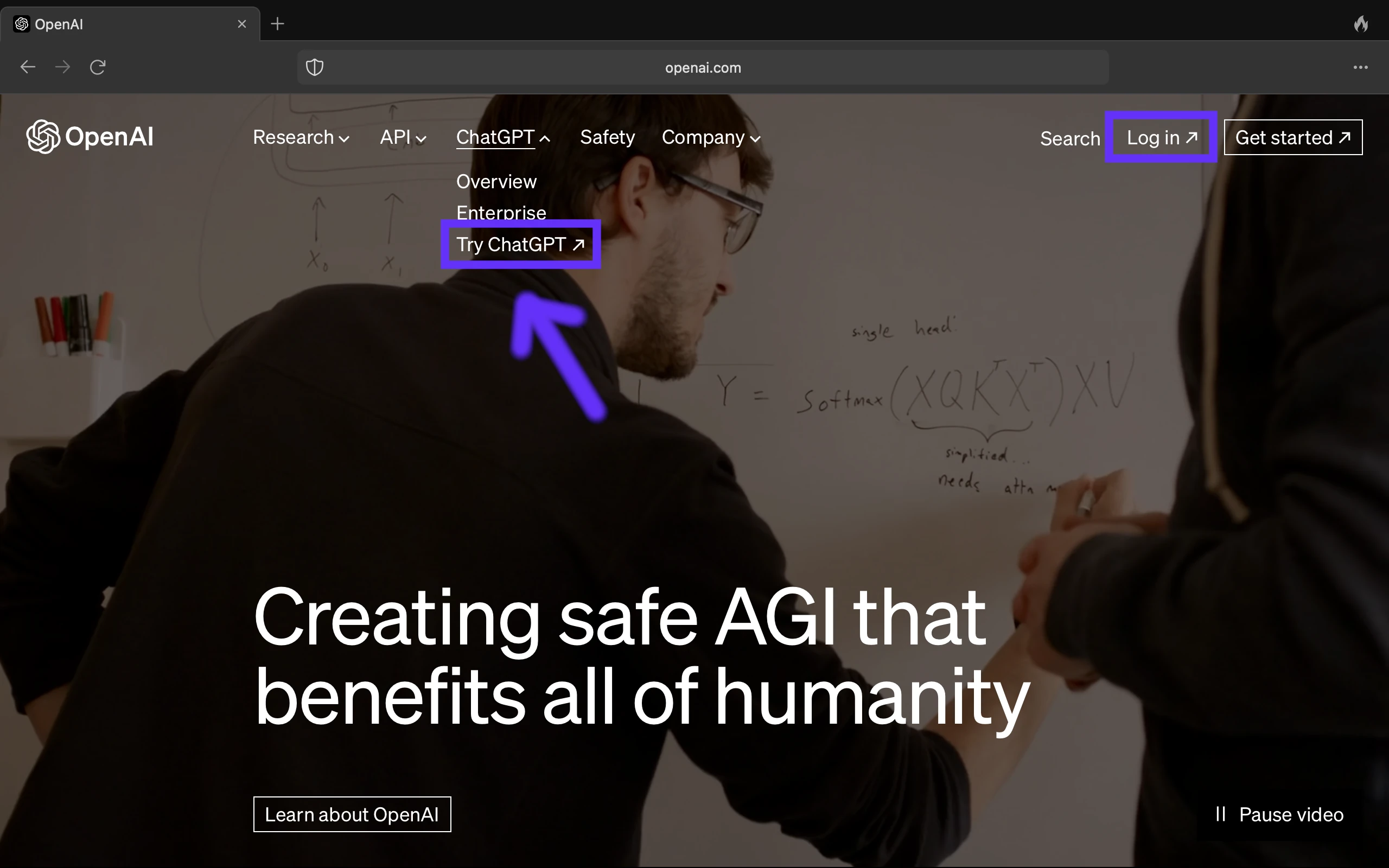
Step 2: ChatGPT Sign up for New User
Click on the “Sign up” on this page. If you already have the account then you just need to click on Log in.
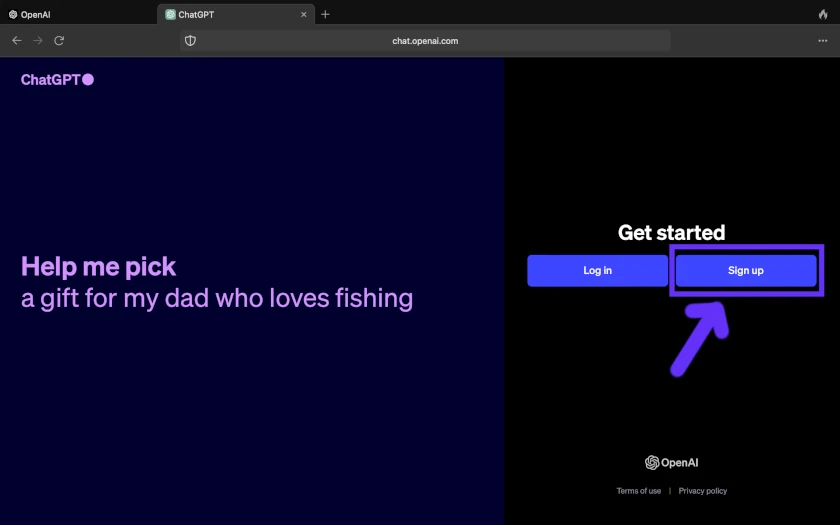
Step 3: Create new Account using Your email or Gmail or Microsoft Account or Apple ID
Choose the one applicable for you, I have used my email id to Sign up.
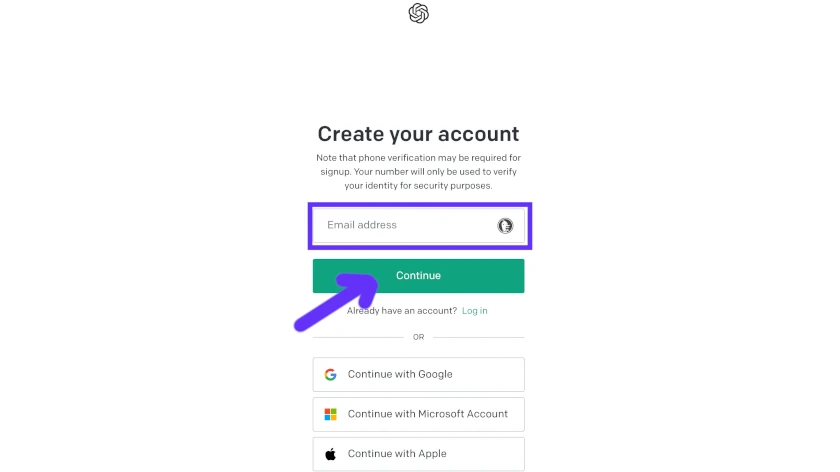
If you use your Gmail for ChatGPT login with Google then you need to select the account and it will take you to next step (Verify email) without setting a new password (same for Microsoft and apple ID).
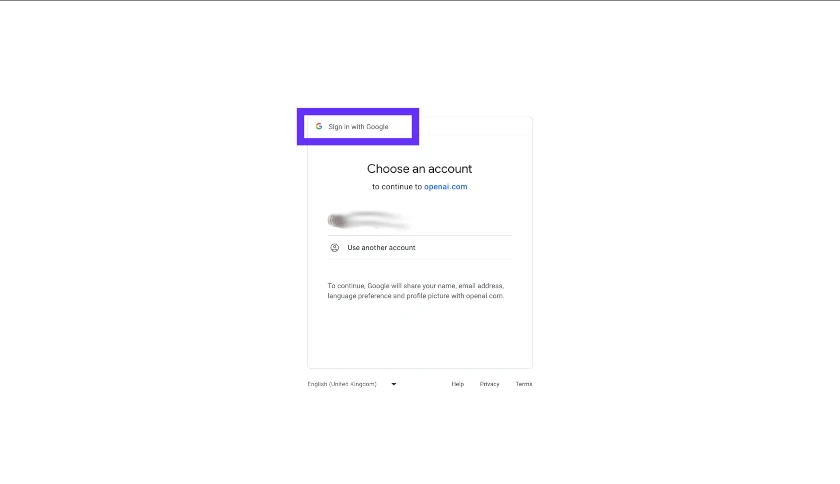
Step 4: Set a Strong but Memorable Password
Once the password is entered, click on Continue.
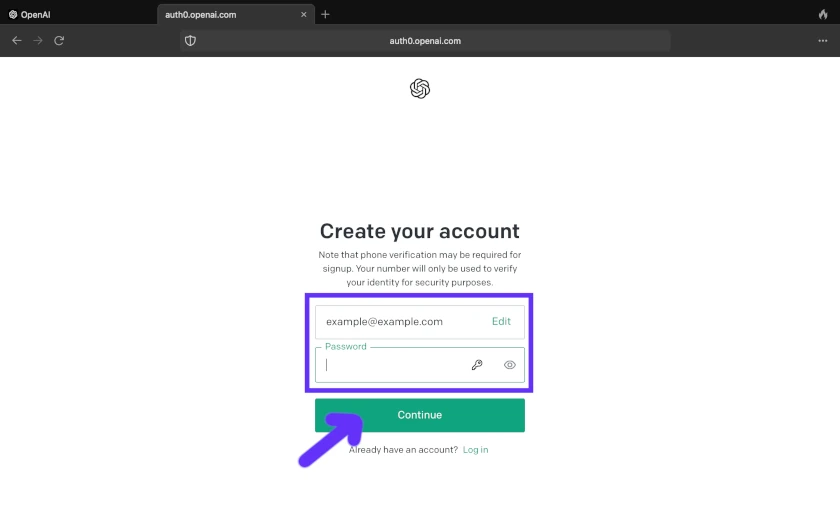
Step 5: Verify Your Email Address
After successfully setting up the password and clicked on continue, you will get a screen like this.
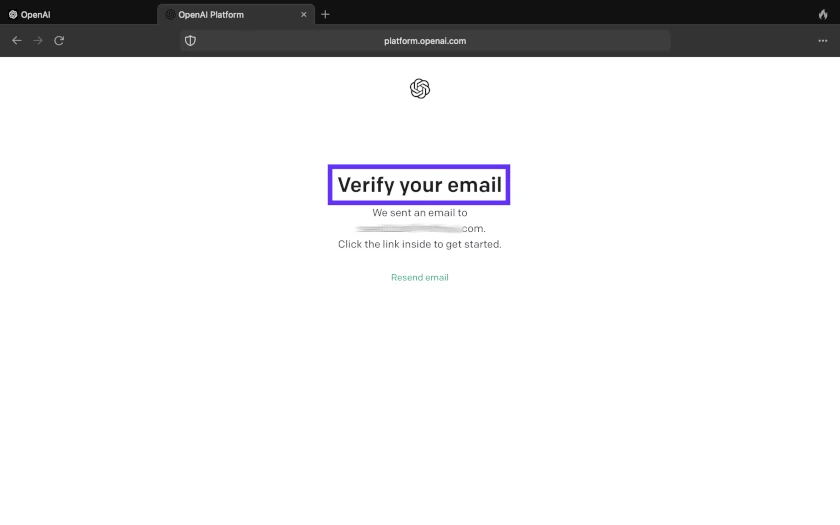
Go to your mailbox and you would find an email similar to this.
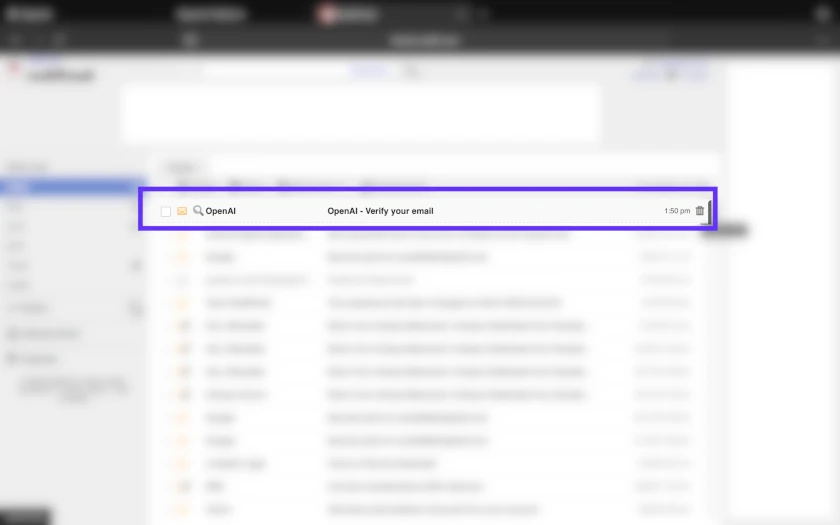
Click on “Verify email address”.
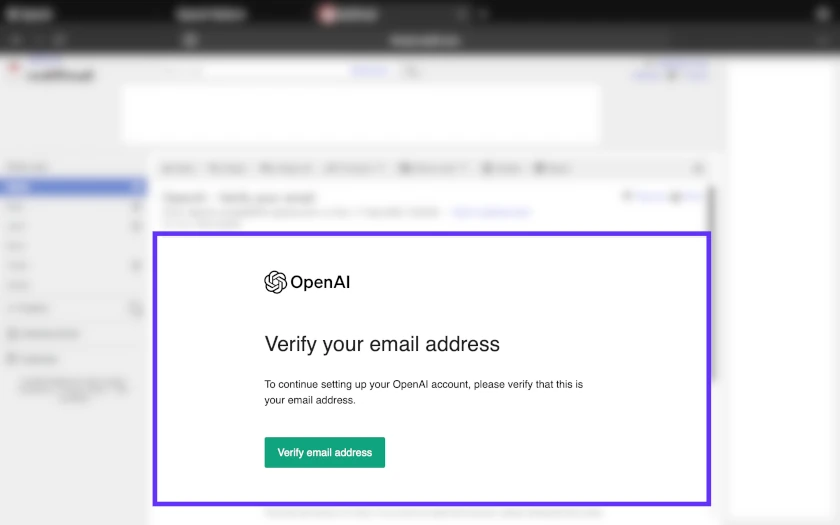
Step 6: Add Personal Details
Enter the require details.
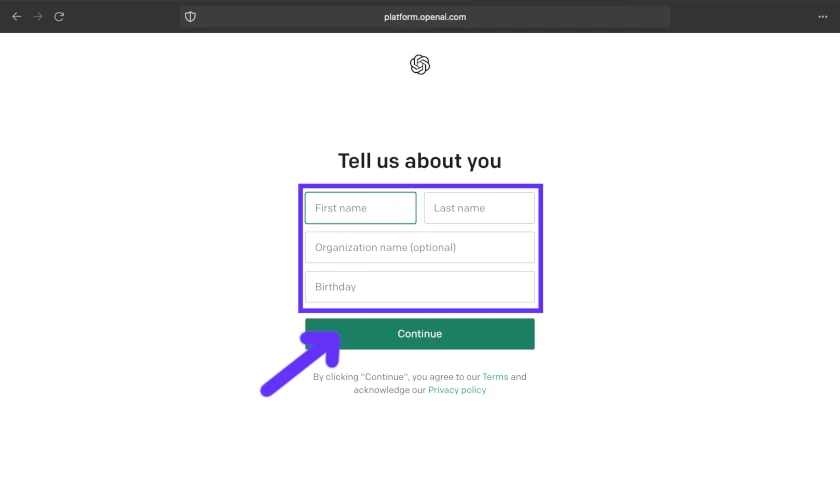
Step 7: Verify Your Phone Number
Makes sure you counter is selected from the dropdown. If WhatsApp is activated in your phone number and you want to verify using WhatsApp then you may select “Yes”. That’s what I selected.
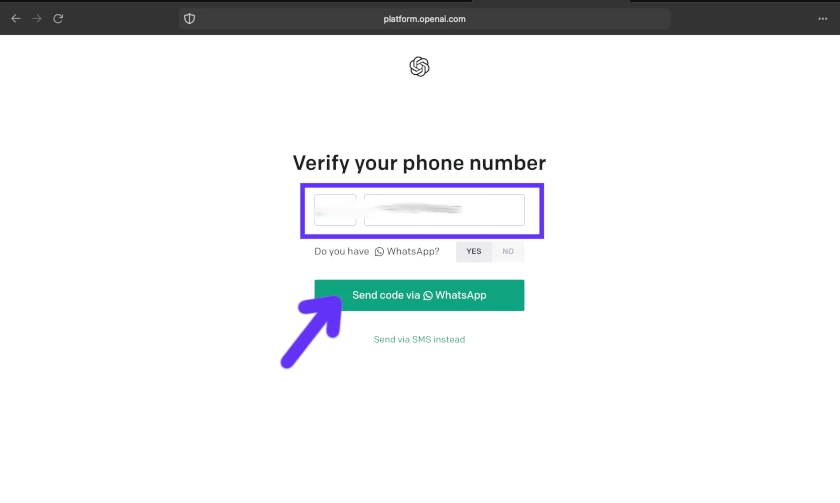
Step 8: Enter Verification Code
You will get a verification code either as text message or WhatsApp message based on the option selected while entering the phone number.
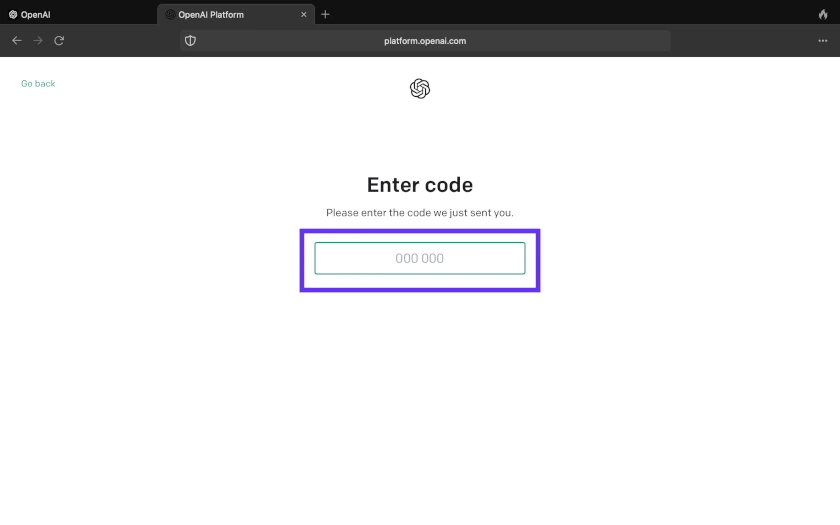
Step 9: Congratulations! You have done it.
You have successfully created an account for ChatGPT Login and landed on the OpenAI ChatGPT website.
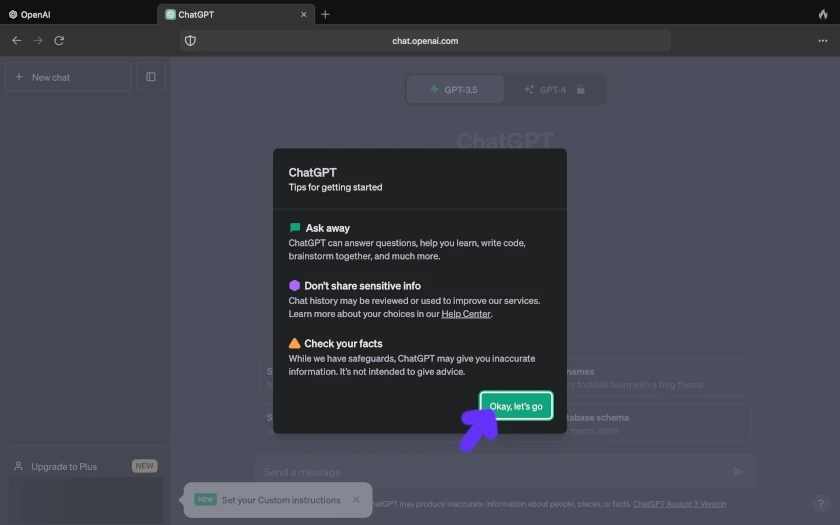
Step 10: Send a Message to Chat GPT and Start the Conversation
Enter your message in the box and hit enter, Chat GPT will respond to your message.
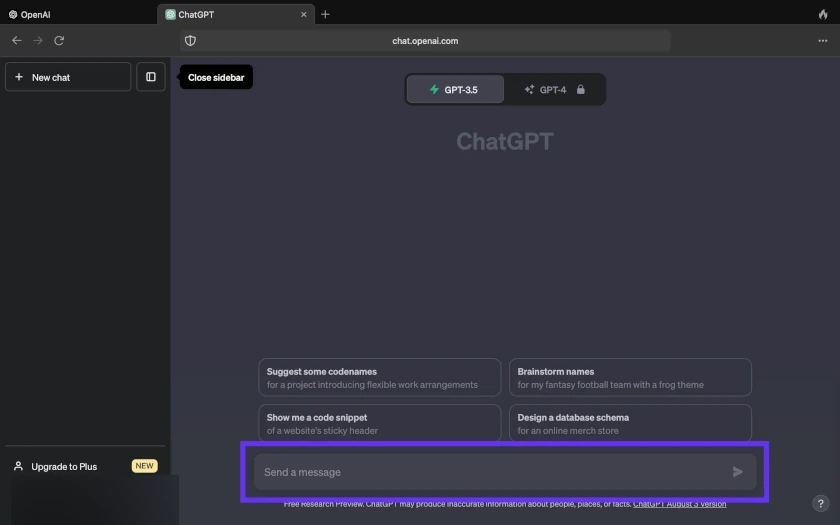
ChatGPT for Android and iOS
You must be wondering if ChatGPT have an app. The answer is YES! But as suggested earlier, start your Chat GPT journey with the original OpenAI official Chat GPT Android here and iOS app.
The steps for Sign up and Login are same. Here are some screenshots from Chat GPT for iPhone app.
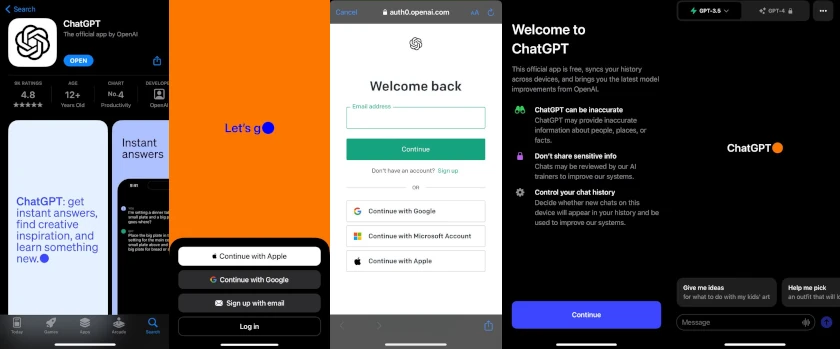
Conclusion
ChatGPT is game changer in AI world and it’s worth investing the time to learn and apply it to our daily work to improve productivity and efficiency. I hope this blog had helped you to Sign up and Login to ChatGPT. Please feel free to share your comments and feedback. You may also share your questions, if any. Happy GPTing..

Leave a Reply